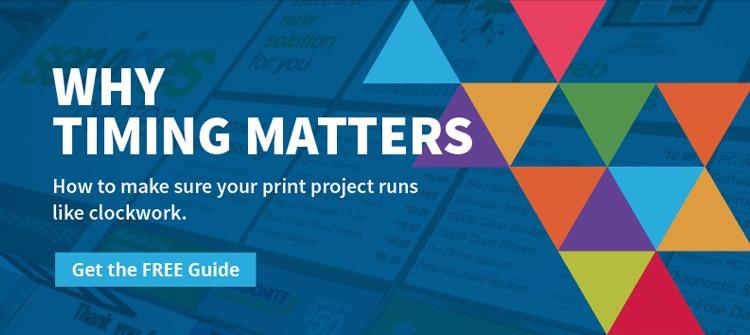How to Prepare Digital Files for Optimal Output & Gorgeous Printing
Monday , 23 May 2016 | Commercial Print, graphics, print, tips, resources
Understanding what your printer needs, and how they need it, will pay off in a smooth printing project. Follow these printing best practices to avoid common problems like delays added to your already-tight deadline and increased costs caused by not understanding the process.
We realize that each printing job is different, and specific issues may arise that are too numerous to list. However, most problems with supplied art can be eliminated by following these general requirements:
1. Ask Your Rep
Your rep is one of your best resources. A good rep doesn't want to simply sell the product; they want to educate the customers. Your rep should provide samples of previously printed pieces, paper, ink draw downs, and more, just to be sure the customer will have a clear idea of what the finished product will look like. Also, a rep can be your ticket to a tour of the facility where your job will be printed. There's nothing like a hands-on experience of what it takes to finish a print job to help you understand the process.
Your rep will also be able to provide you with specific instructions for how to supply pre-press with the right art files in the right format. Furthermore, if you have technical issues packaging up your file, your rep can help.
Download our free Printing Guide to make sure your next project runs like clockwork.
2. Follow File Requirement Guidelines
Every printer will have different file requirements. Here are some of our file requirements, to give you an idea of what your printer will expect:
SOFTWARE
- Standards are based in Adobe Illustrator with PDF compatibility.
- Files accepted: Adobe InDesign, Adobe Photoshop, ArtPro, Adobe PDF and Esko Normalized PDF.
- Include a PDF of your layout for preview and quality control purposes.
LAYOUT
- Create your document at 100% of final size. If your application does not allow this, setup at 50%, 25% or 10%. Scale used should be noted in art margin, or as part of the file name.
- Include a minimum of 0.25 inch bleed (at 100%) on all jobs. This is most important with scanned images. Wall murals and windows usually require up to 2 inch bleed.
FONTS
- All fonts/links are to be included with provided art. Both InDesign and illustrator have a "Package" feature under the File menu that can do this for you.
- Wherever possible, convert all text to curves (outlines/paths). Ideally, send one version with text converted to curves and one version with fonts intact for possible editing (if necessary).
COLOR
- Provide art in CMYK color mode (plus spot colors desired).
- Any spot colors must be specified using PANTONE Matching System* for best results.
- When specifying white in your file, create a spot color swatch named "White Ink". Our RIPs automatically use white ink for any spot color named "White Ink". Give the swatch a color breakdown that is easily visible, but not used elsewhere in the job. Include a note on the file (outside the trim) specifying what color, visible in your layout, represents white ink.
- Include a matchprint or a printed sample to match to.
* Color match accuracy will vary depending on color range (gamut) of printing method used and substrate.
RESOLUTION/QUALITY
- View your art at full print size to ensure proper art quality.
- Provide images at a minimum of 100ppi at full scale. If art is 1/2 scale, resolution = 200ppi; 1/4 scale = 400ppi, 1/10 scale = 1000ppi.
- If this cannot be achieved, or you want further clarification, call your Vomela sales representative.
OUTPUT
- Use the "collect for output", "Package", or similar feature in your software to guarantee all necessary files are sent with the job.
- Provide any files created in layers using Photoshop (or similar software), along with artwork, in case editing is required.
- Provide art file untrapped; our prepress department will handle all trapping requirements.
3. Tips for Gradients and Effects
To avoid “banding” in gradients, create your gradients in Photoshop and add a little bit of noise. Illustrator gradients tend to show banding or stepping.
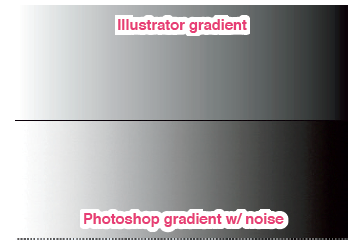
For best results, avoid using Pantone colors with any types of effects/transparencies. Use the CMYK values for more predictable results.
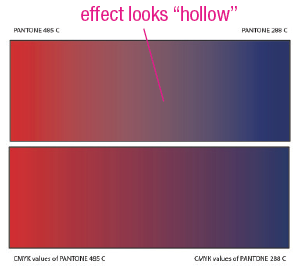
4. Double, Triple, Quadruple Check
This is advice for you AND your printer. Check the dates, times and and all the small details carefully when presented with a proof.
Lack of attention to detail can be costly, in time and money. A mistake that isn't noticed until the print has been run can put you behind and break your budget.
If you follow these steps, your printing experience should be smooth sailing.
May 23, 2016 |
Topics: Commercial Print, graphics, print, tips, resources